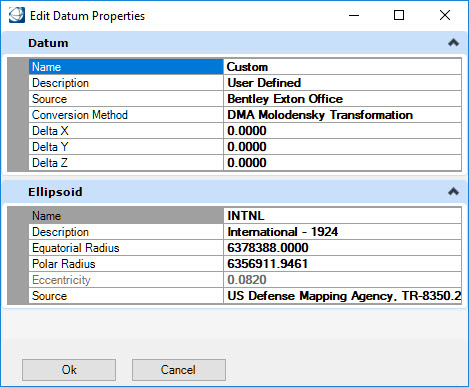To Edit a Datum
- To Add or Edit a datum, right-click the user defined library then choose the Edit Datums option. A list of user defined datums will be displayed with the properties shown of the selected datum.
- Select Edit to edit an existing datum, New to add a new one, or Delete to delete an existing datum.
-
Enter the properties as required. Only the datums for which
conversion to WGS84 can be specified using mathematical parameters can be
created. Those types are available from the Conversion Method drop-down. The
parameters to be defined will differ based on the conversion method selected.
Tip: Between three and seven parameters are required for each conversion type. Delta parameters are entered in meters, rotation parameters are entered in degrees, and the scale parameter is entered in parts per million.
A datum requires an ellipsoid. The available ellipsoids are those that are in the same user library and those that are in the system library. The user library ellipsoids will be at the top of the list.